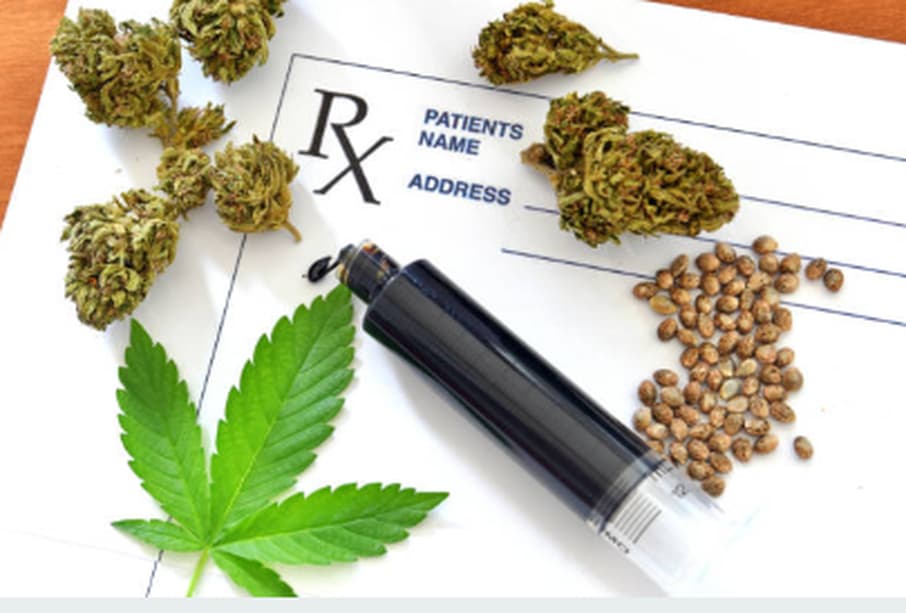Video conversion may be complicated if you choose an incorrect conversion tool. There are websites that can provide you with online solutions to help you convert video formats, but many irritating situations may be hidden in it. For example, the website only helps you convert a certain part of the video and the quality is worrying. Or nasty watermarks are added to your videos and so on.
But WonderFox HD Video Converter Factory Pro is a powerful and practical program that allows you to easily avoid these problems. You can not only download any online videos but also convert them to most popular formats. Also, you are supported to use its editing features to customize HD videos to meet your specific needs. Moreover, the software is built with hundreds of output devices for you to choose from, Meanwhile, the simple and easy-to-follow interface guides novices complete the process of converting videos smoothly.

This article will show you the features, pros, cons and detailed steps of the software on how to quickly and easily convert video formats, let’s get started.
Key features of WonderFox HD Video Converter Factory Pro
Convert videos to 500+ formats and devices
For video converters, providing file format conversion for videos is the main task, and others are secondary even if they are overwhelmed by advertisements. Software manufacturers clearly understand this, so WonderFox HD Video Converter Factory Pro is equipped with more than 500 output formats, such as MPG, MP4, AVI, MKV, VOB, MOV, WMV, M4V, 3GP, etc.
Not only that, I believe you must have been eager to watch videos on different devices, but ended up in failure due to incompatible formats. WonderFox HD Video Converter Factory Pro will lead you to achieve the desire easily, it has the ability to convert your video to a variety of digital devices, including Huawei, Samsung, Sony, Apple, Lenovo, Nokia, phones, tablets, laptops, desktops, TVs, etc.

Download online videos from YouTube
Now, with the acceleration of the pace of life, people’s spare time is always filled with various trivial matters, the pressure brought by life makes them have to concentrate on exercising. However, going to the gym not only takes time, but also increase the financial burden. Is there a perfect solution? Which is what WonderFox HD Video Converter Factory Pro being useful for, it can help you download fitness videos, yoga tutorials and others from YouTube, allowing you to follow the coach to do daily exercises anywhere. Not only YouTube, but also more than 300 websites such as Vimeo, Hulu, Liveleak, Facebook, Twitter, etc.
Here are the detailed steps to download the online video, taking YouTube as an example. Firstly, go to “Downloader” and click “New Download” button. Secondly, copy the video link from the website and paste it on the box for analyzing. Thirdly, choose the download format, download resolution and size. Lastly, click “OK” button to get the video added to list and hit “Download All” to download the online video.
Tips: The specific length of time the video is analyzed is determined by your network conditions, video length, etc. Please remember to check your network settings if you are prompted “Video analysis failed”.

Edit your videos in different ways
If you need to edit the video before converting the video file, you can choose the desired editing effect according to your actual needs. For example, if you want your video to look unique, you can choose to add special effects to the video. If you do not like a certain clip in the video, you can cut it out, and if you need to merge several videos into one, you can click the “Merge” button.

More features of WonderFox HD Video Converter Factory Pro
- Add subtitles to videos.
- Convert SD video to HD video.
- Record screen with sound.
- Convert videos and pictures to GIF.
- Convert video to audio formats.
- Create ringtones for digital devices.
How to convert video formats with WonderFox HD Video Converter Factory Pro?
Step 1: Enter the “Converter” section when you open the program and click “Add Files” to add videos that you want to convert.
Tips: It takes few seconds for the program to run after you click its icon, so please wait patiently for its interface to appear on your computer instead of repeatedly clicking the icon to try to restart it.
Step 2: Click the right pane on the software interface to easily select the output format.
Step 3: Click “Run” button to start the conversion and spend few seconds waiting for the conversion process to complete.
Tips: WonderFox HD Video Converter Factory Pro supports batch conversion mode allowing you to add 10 videos to the program at a time for one-time conversion. If you have multiple videos that need to be converted to different formats, it is recommended that you add them all to the software for conversion, which will shorten your waiting time and improve your user experience.

Pros
- Easy to use.
- Fast conversion speed and HD quality.
- Convert videos in batch conversion mode.
- With multilingual interface (English, Japanese, Spanish, etc.).
Cons
- Windows version only.
Final verdict
It can be concluded from our above discussion that WonderFox HD Video Converter Factory Pro is the best one-stop tool to meet your video needs, although it is only equipped with a single version of Windows, its functionality is not inferior to other software, from converting video formats to downloading web videos and even streaming video content to TVs, the features and value of WonderFox HD Video Converter Factory Pro goes far beyond what its name implied. In addition to supporting you to deal with video-related problems, it also provides you with the solution to convert audio files to help you extract the audio content you need from the video and save it to different audio formats, such as MP3, WAV, MKA, AC3, DTS, AAC, OGG, FLAC, etc. If you are willing to try it, please download the program from the official website to avoid virus software and bundled applets.