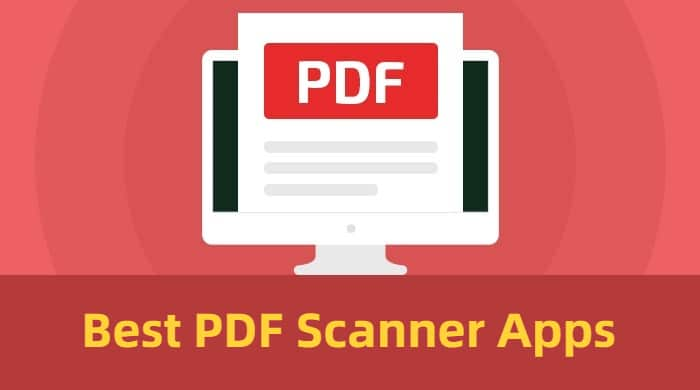Mobile technology has enabled photographers to create much higher quality images. There are a number of great mobile apps that allow photographers to capture sharper pictures and edit them later.
Here are some excellent apps that every amateur and professional photographer needs.
Taking Better Pictures
The base settings of your smartphone camera don’t provide the level of control that you need to take high quality pictures. Sometimes you need to manually adjust your camera settings to get a better picture.
Manual is just what you need. You can download the Manual app from the App Store for $3.99.There are several main benefits of this app.
Adjust Focus
Manual allows you to adjust the focus of your camera. You will have much better precision with manual then you would with your regular camera settings.
Change Shutter Speed
The Manual app allows you to adjust shutter speeds. You can increase shutter speed to eliminate the appearance of motion. You can also reduce shutter speed to create the illusion that your subject is moving.
Reduce White Balance
You can also use Manual to adjust white balance. Most amateur photographers don’t understand white balance, so you should read this primer. You may need to reduce it to compensate for excessive incandescent or fluorescent lighting.
Photo Editing Apps
Even the most skilled photographer needs to touch up their pictures. Fortunately, there are a number of great photo editing apps for android and iOS devices. Here are some of the best available on the App Store and Google Play.
Adobe Photoshop Express
Adobe Photoshop express was first released for android and iPhone devices in 2011. Five years later, it’s still one of the best photo editing tools available.
It has a number of filters and editing tools, which include:
- Cropping
- Rotating
- Flipping
- Removing red eyes
- Adjusting colors
- Changing brightness and hue
- Reducing white balance
- Adding borders and frames
You have to pay to use adobe Photoshop express, but it is well worth the range of features it provides.
Snapseed
Snapseed is another powerful, all-purpose photo editing tool. Here are some of the features it provides:
- Adjusting exposure, sharpening and color
- Cropping rotating and straightening
- A variety of brush tools
- A wide range of filters
- Framing and text editing
Snapseed is available for free on the App Store and Google Play.
AutoDeskPixlr
If you’re on a tight budget, AutoDeskPixlr is one of the best free photo editing apps around. You can create over 2 million different unique image effects with the filters, color settings and overlays.
You can also blend and layer multiple images together. The Auto Fix feature lets you seamlessly blend colors to create unique photo effects.
Photo sharing tools
We live in the age of social media. Most people intend to share their photos on Facebook and other networks. You can share images more easily with a number of great image sharing tools, such as:
- SmugMug
- Flickr
- Picasa
- Troovi
- Photobucket
- Entouragebox
- 1X
- Snapchat
You will need to create accounts with each of these platforms to share photos.
VPN (for Security)
While you intend to share some photos on social media, others are meant to be kept private. Hackers have often stolen photos and either released them online or used them to blackmail their victims. You may not have anything particularly scandalous on your phone, but you still want to keep certain images private.
You will want to take the right security precautions to keep your pictures safe. There are a number of apps that you can use to shield your photos from unauthorized access, including:
- Private Photo Vault is rated as one of the top 100 photography apps on the App Store. You can create photo albums within the app. All the photos are password protected, in case your phone is stolen or accessed remotely by a hacker.
- Lock Photos Album &Video.s Safe is another great app that you can use to password protect your photos. You can also use it to protect pdfs and other important files.
- Photo Locker makes your photos invisible to anyone that doesn’t know where to look. If someone gains access to your phone, they will probably look for them in the images section of your phone. Photo Locker is a more secluded app, so it’s much more difficult for people to find them. All photos are protected with 128 bit encryption. You have the option to show one image at a time, which is ideal if you don’t want people to see other pictures on your phone.
A good VPN is another good option to consider. Most people believe VPNs are only useful for accessing geo-blocked sites, but they can also be very helpful for protecting your anonymity. Hackers will be less likely to target you if they can’t identify you.