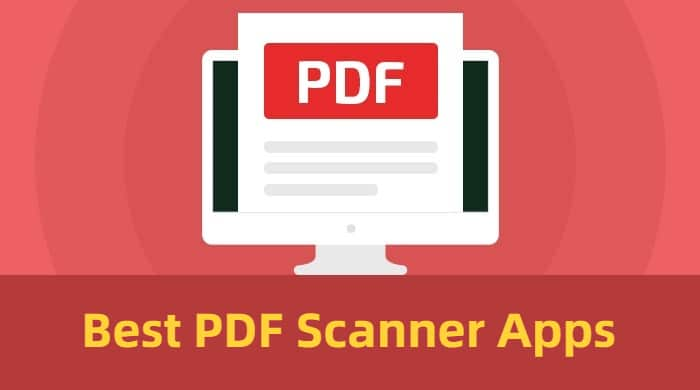
Portable Document Format (PDF) files are commonly used in both personal and professional settings to preserve document formatting across different devices and operating systems. While PDFs can easily be created on a computer using software like Adobe Acrobat, scanning hard copies into digital PDF documents often requires a dedicated scanner device. Luckily, with the advent of smartphone cameras and imaging technology, dozens of apps are now available that can use your phone’s camera to capture, optimize, and convert images into high-quality PDFs right from your handset.
In this article, we’ll explore some of the top-rated PDF scanner apps available in 2023 for both iOS and Android platforms. Whether you need to digitize receipts for expense reports, important signed documents, notes from lectures or meetings, or just about anything else, these scanner apps make it quick and easy to generate polished PDF files you can manage, share, and print.
Key Features of a Good PDF Scanner App
When evaluating PDF scanner apps, there are certain key features and capabilities to look for:
- Image Optimization – The app should enhance and optimize the scanned image quality, including adjusting brightness/contrast, cropping, and correcting perspective.
- PDF Conversion – It should reliably and accurately convert captured images into PDF format.
- File Management – Allow organizing, previewing, sharing, and printing created PDFs all within the app.
- Multi-Page Scanning – Enable scanning multiple-page documents into a single PDF file.
- OCR – Offer optical character recognition (OCR) to make the scanned PDF text searchable and selectable.
- Annotation – Provide annotation tools to highlight, comment on, sign, or fill out PDF documents.
- Security – Secure scanned PDFs with passwords and encryption.
- Cloud Storage – Integrate with cloud services like Google Drive, Dropbox, and Evernote to manage scanned PDF files online.
- Compression – Compress PDF file sizes for easy sharing and storage.
Top PDF Scanner Apps for iOS
Here are some of the top-rated and most fully-featured PDF scanner apps available for iPhone and iPad:
1. Scanner Pro
This popular iOS scanner app offers advanced imaging tools like auto-cropping, perspective correction, color and brightness adjustments, and more for optimizing scans. It can handle everything from single-page documents to multi-page reports, forms, receipts, notes, and business cards. OCR support converts scans into searchable PDFs, and you can password-protect sensitive documents. Scans integrate with iCloud, Dropbox, Google Drive, Evernote, and more for online access and backup.
2. Scanbot
Scanbot makes mobile scanning incredibly quick and easy with real-time document detection and auto-cropping. It can process everything from receipts and invoices to documents and books, even detecting multiple pages and stitching them into a single PDF file. OCR support allows you to search for scans. Annotate PDFs with signatures, text boxes, and highlighting. Files integrate with numerous cloud storage platforms and enterprise systems.
3. Adobe Scan
Adobe’s scanning app seamlessly integrates with the company’s leading PDF management tools. It offers OCR for searchable PDFs, auto image correction and enhancement, and multi-page scanning. Share files to Document Cloud, integrate with Microsoft OneDrive, and export to Word or Excel formats. Scan anything from notes to forms, business cards, receipts, legal docs, letters, and more.
Top PDF Scanner Apps for Android
Android users also have excellent options when it comes to mobile PDF scanning utilities. Here are some top choices:
1. CamScanner
CamScanner is one of the most full-featured scanning apps available, packing tools like smart cropping and auto-enhancing into an intuitive interface. It excels at capturing quality images from everything from whiteboard sessions to printed paperwork. OCR support generates searchable PDFs. Built-in sharing makes it easy to manage and collaborate on scanned documents through email, cloud storage, Facebook, Twitter, and more.
2. Adobe Scan
Just like on iOS, Adobe Scan on Android offers seamless integration with Adobe Document Cloud along with AI-powered image enhancement and multi-page scanning capabilities. OCR technology generates searchable PDFs that you can export in Word or Excel formats. Securely share files via email or the cloud. Sign, annotate, fill out, and scan forms fast.
3. Microsoft Office Lens
Office Lens from Microsoft provides robust scanning optimized for working with documents. It can capture notes on whiteboards, business cards, receipts, reports, and more. OCR support enables converting images into editable Word and PowerPoint files. Integrates directly with OneNote, OneDrive, and the entire Microsoft Office suite. Share scans quickly via email and popular messaging apps.
Conclusion
With billions of smartphones now packing high-resolution cameras, using your mobile device as a portable scanner has never been easier thanks to specialized PDF scanning apps. The best options provide seamless end-to-end workflows – from snapping quality images of documents to optimizing them and exporting searchable, editable PDFs. They integrate with popular cloud storage platforms and office productivity suites for managing scans online, on-the-go. So give your old flatbed scanner a rest and try out one of these excellent PDF scanning apps to digitize important documents into shareable digital files with just your smartphone.
Frequently Asked Questions About PDF Scanner Apps
What are the benefits of using a PDF scanner app?
PDF scanner apps allow you to quickly and easily scan documents into digital PDF format right from your smartphone camera. This creates paperless copies that can be easily shared, searched, annotated, edited, managed online, and printed again whenever needed.
What types of documents can I scan with these apps?
You can scan anything from receipts, forms, business cards, notes, invoices, whiteboard sessions, brochures, letters, reports, presentations, handwritten documents, and more.
Do I need an internet connection to use a PDF scanner app?
Most PDF scanner apps do not require an internet connection to capture and optimize scans. However, internet access enables additional features like online cloud storage and OCR processing.
What smartphones are compatible with these apps?
Most scanner apps are available for iPhone and Android devices. Just make sure your phone has a decent camera to capture clear document images. Very old or low-end smartphone cameras may not produce optimal scan quality.
Are scanned PDF files compressed for sharing?
Yes, most scanner apps can compress PDF scans for easier uploading, sharing via email/cloud, and minimizing file storage space. However, you can disable compression to retain maximum document image quality.








