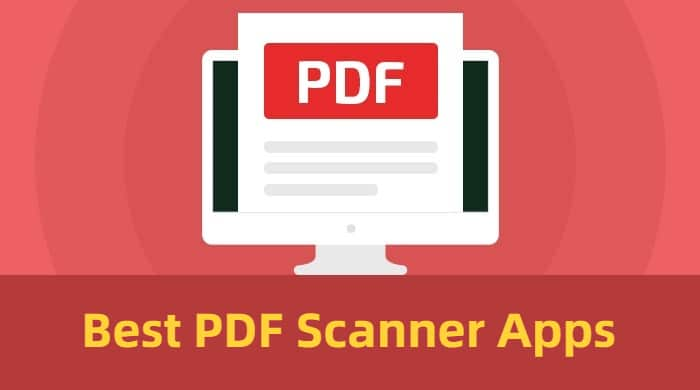If you play a lot on your PC, you probably know or have heard of Discord. Considered by many as the “Skype of gamers”, this program allows players to communicate through private servers, in which we can send messages and talk with other people.
Over the years, the popularity of Discord has increased and, having more than 90 million registered users, it is clear that this program is more than just a supposed Skype for gamers: next, we will talk a little about this useful platform.
How Can We Start Using Discord?
Once you have created a Discord account through its website, we can use the program within our browser or by downloading the Discord application on our computer or smartphone: it should be noted that the app has more customization options, so It is important to download it if we are looking to create or manage a server.
When we reach this point, we can create a new Discord server, sending invitation codes or even join another existing server using those codes: although it is not possible to search for these servers within the app, we just need to search certain communities or sites and we will find public invitations to servers dedicated to a specific game or streamer.
The Discord Bots: An Extremely Useful Tool:
No, we are not talking about that kind of bots: in the case of Discord, this program has tools created by the community, which can be installed on our server separately. These discord bot are capable of providing moderation tools, as well as integration with sites like Twitch and YouTube: Marv, for example, is a bot capable of playing music on our voice channel like the probot, bots on discord and many more
Additionally, certain unofficial bots exist on the Internet, but their operation may change as Discord is updated little by little: it should be noted that being “unofficial” does not make an illegal bot, sometimes these bots have a cost or are not constantly updated.
What Makes Discord Better Than Other Similar Services?
If you only want to talk to a group of friends while you play, in theory Discord and Skype fulfill the same function: however, this first option stands out by not requiring additional facilities to start using it, as well as simple controls and a voice, chat Low latency, something extremely important for users in different parts of the world.
Of course, installing Discord, as mentioned above, gives multiple advantages: among them, an overlay (additional layer) in certain games, which allows us to modify audio levels and perform other actions within the comfort of the same screen.
Can We Handle Large Groups In Discord?
Managing large groups of users is probably one of Discord’s main advantages: on a server in this program, we can create voice channels with different levels of access and for different users. This prevents regular users from posting messages in a section reserved for important ads.
Additionally, different administration and moderation tools prevent things from getting out of control, even if a server may not have human moderators: certain Minecraft and PUBG servers have more than 100,000 users, but several allow a group as large as this one to be checked.
In certain ways, Discord servers work, they would do discussion forums anywhere on the Internet. However, this does not mean that a server with few users cannot be created. In general, the vast majority of existing servers were made so that groups of friends can talk to each other.
Does Discord Have Tools For Streamers?
If you are a streamer on Twitch, YouTube or Facebook, Discord is a great place to handle your followers: by providing more flexibility than a chat window on Twitch, it is possible to create servers that easily adapt to your needs, as well as hide your Personal information while you are broadcasting live.
Additionally, users and streamers can synchronize their YouTube or Twitch accounts to connect various platforms: in the case of streamers, it is possible to grant subscribers on Twitch special permissions within the Discord server.